- A folder represents one legal entity.
- Each folder contains isolated accounting data.
- Regular Mode (Single-Folder)
- Enabled by default — no setup needed.
- A connection is linked to one folder (selected during connector activation).
- The
folder_idquery parameter is ignored. - All API calls operate on this single folder.
- Multi-Folder Mode
- Allows a consumer to manage multiple legal entities.
- Each API request MUST include a
folder_idquery parameter to specify the target folder (except for the GET folders endpoint). - This ensures full data segregation and prevents cross-entity issues.
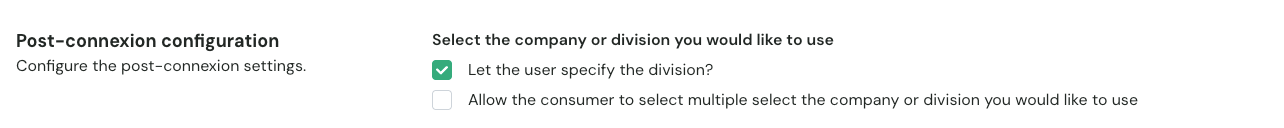
-
Uncheck the first checkbox — usually labeled “Let the user specify the folder during activation”.
Once unchecked:
- The connection is automatically granted access to all folders the end user has permission to access.
- You fully control folder switching from your interface, rather than relying on Chift to enforce folder restrictions.
-
The second checkbox (if present) is optional and used only by certain connectors (e.g., MyUnisoft) to allow users to select folders during activation.
- This selection is **purely UI-level **; it does not actually restrict access if multi-folder is enabled.
- However, Chift will automatically block API calls to folders that were not selected.
- Billing won’t be impacted by your design choice as invoicing is done at folder level
- Not all connectors support multi-folder. Check the connector’s documentation page to confirm compatibility. .
- Your implementation must support both modes (single and multi-folder) for full compatibility.
- Additional dev work is required to integrate multi-folder support. (See implementation section below.)
-
Retrieve Available Folders
Use
GET /foldersto list all folders linked to the connection. Each one represents a legal entity. -
Map Folder IDs Internally
Create a mapping between each
folder_idand its corresponding legal entity in your system. When a user selects “Company X,” your API calls should use itsfolder_id. - One Folder = One Legal Entity Do not merge data between folders or assume shared context. Each folder is fully isolated (chart of accounts, transactions, etc.).